In recent versions of Mac OS (at least since 10.5), you can type the accented letters of Esperanto very easily, without downloading anything or using a website, as long as the language of your system is English.
To prepare your computer (required only once):
1. Open “System Preferences…” from the Apple menu.
2. Click on “Language & Text”, or “International” or “Keyboard” (depending on your version of OS X).
3. Click the tab “Input Sources”, or “Input menu”. You will see a long list of languages (keyboard layouts, in fact). If you live in Australia, chances are “Australian” is already selected.
4. Scroll down to “U.S. Extended” and select it. (NOTE: Depending on your version of Mac OS, this is probably “ABC Extended” now.)
5. Scroll up again and deselect “Australian” (or whichever keyboard layout was selected before)*.
6. Close the window.
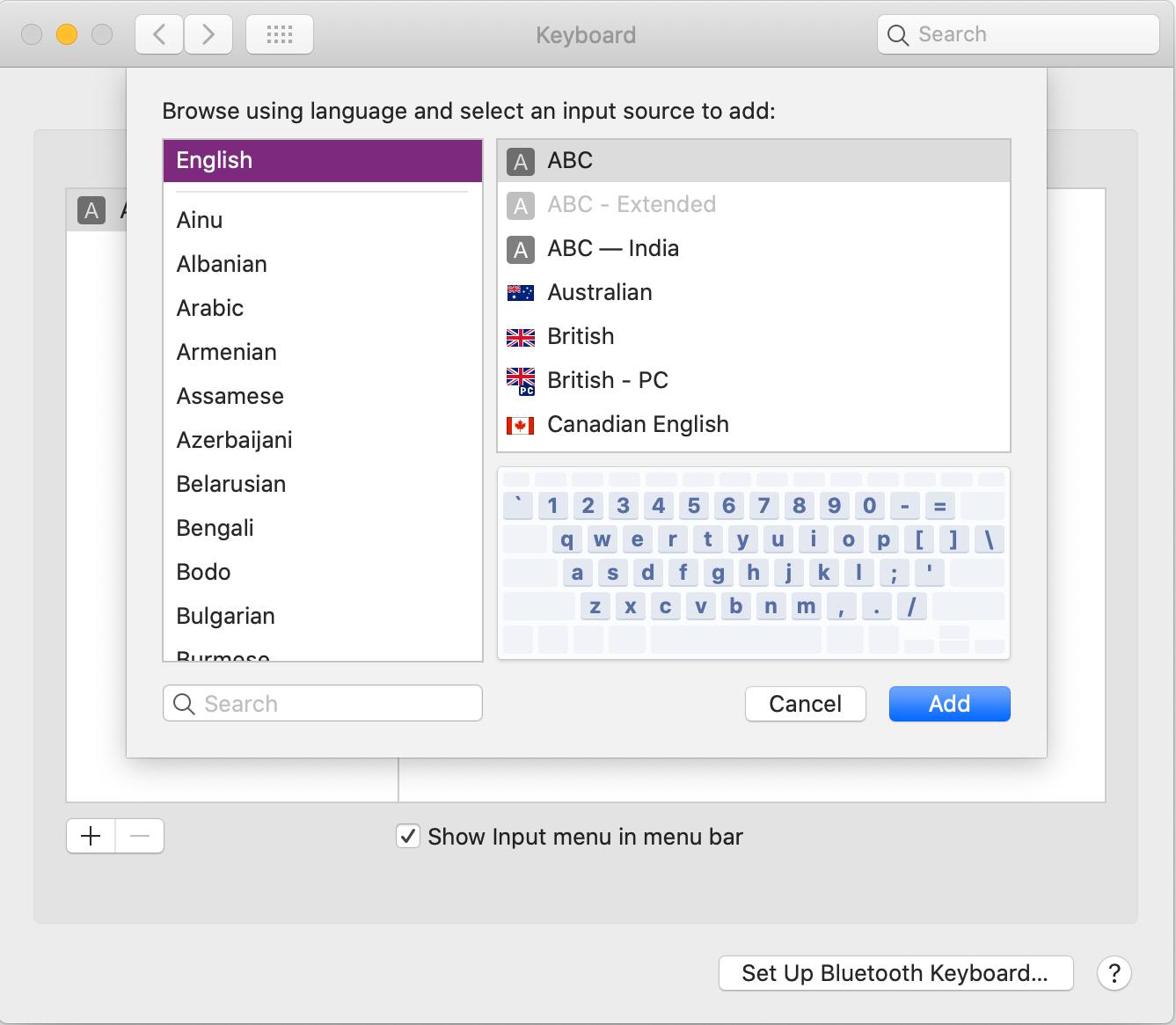
Then, to type the accented letters, do the following:
For ĉ, ĝ, ĥ, ĵ or ŝ, press option-6, and then c, g, h, j or s. (This also works for the capital letters.)
For ŭ: press option-B, and then u. (This also works for Ŭ.)
(The reason for “option-6” is not surprising, because above “6” on the keyboard is “^”. “B” is obviously from the word “breve”, which is what the ˘ symbol is called.)
* You can keep your original keyboard layout selected if you like; but if you do, you will need to switch between that and “U.S. Extended/ABC Extended” as needed, by typing ⌘-space.
Hi. I have a MacBookPro with Mac OS High Sierra 10.13.3
Under “input source” I did not find U.S.Extended so I chose ABC Extended.
But typing option-6 immediately produces this: §
typing option-B immediately produces this: ∫
How can I type the supersigned letters? Thank you for your help.
Ah – I just sorted it out. Thank you.
HI Esther, i have the same problem, how did you sort it?
Hi Esther, Sorry for not seeing your comment earlier, but glad to see you’ve now sorted it out. Thanks for alerting me to the change of name from “U.S. Extended” to “ABC Extended” – I have updated my post accordingly. Is the problem you encountered anything I should warn others about?
By the way, I loved your book “Bridge of Words”!
Likewise I need help sorting it out. If I figure it out I’ll post here so you can add it to this wonderful article.
Ok, if [option] + 6 displays §
or [option] + b yields ∫ then you just haven’t selected the new keyboard input from the upper right corner of Catalina, just to the left of the wireless symbol.
I’m new to the Mac and it took me a moment to realize that I had added the new keyboard, but I hadn’t selected it.
Thanks for your help and I hope this can help someone else.
Hi David, Sorry it’s taken a while for me to approve your comments. You only need to choose a keyboard layout (from the Input menu) if you still have more than one keyboard layout. Because I no longer had “Australian” installed, I didn’t need to choose “ABC Extended”. It was selected by default.
no matter what I try, I cannot find the esperanto characters, am using os 10.13.6
Hi “S”, What step above do you get stuck on?
(Note: I’ve just added ‘or “Keyboard” ’ in Step 2 – Apple keep changing what they name things! I’m on MacOS 10.12.6, so I hope they haven’t changed it again.)